
When you select a contiguous block of text in a PDF viewer, the selection is highlighted with a blue rectangle. In this PDF viewer, each word is highlighted independently. For example:
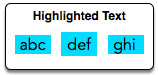
In this challenge, you will be given a list of letter heights in the alphabet and a string. Using the letter heights given, determine the area of the rectangle highlight in mm2 assuming all letters are 1mm wide.
For example, the highlighted word = torn. Assume the heights of the letters are t = 2, o = 1, r = 1 and n = 1. The tallest letter is 2 high and there are 4 letters. The hightlighted area will be 2 * 4 = 8mm2 so the answer is 8.
Function Description
Complete the designerPdfViewer function in the editor below. It should return an integer representing the size of the highlighted area.
designerPdfViewer has the following parameter(s):
- h: an array of integers representing the heights of each letter
- word: a string
Input Format
The first line contains 26 space-separated integers describing the respective heights of each consecutive lowercase English letter, ascii[a-z].
The second line contains a single word, consisting of lowercase English alphabetic letters.
Constraints
- 1 <= h[?] <= 7, where ? is an English lowercase letter.
- word contains no more than 10 letters.
Output Format
Print a single integer denoting the area in mm2 of highlighted rectangle when the given word is selected. Do not print units of measure.
Sample Input 0
1 | 1 3 1 3 1 4 1 3 2 5 5 5 5 5 5 5 5 5 5 5 5 5 5 5 5 5 |
Sample Output 0
1 | 9 |
Explanation 0
We are highlighting the word abc:
Letter heights are a = 1, b = 3 and c = 1. The tallest letter, b, is 3mm high. The selection area for this word is
.
Note: Recall that the width of each character is 1mm.
Sample Input 1
1 | 1 3 1 3 1 4 1 3 2 5 5 5 5 5 5 5 5 5 5 5 5 5 5 5 5 7 |
Sample Output 1
1 | 28 |
Explanation 1
The tallest letter in zaba is z at 7mm. The selection area for this word is .
Solution
1 | // Complete the designerPdfViewer function below. |
